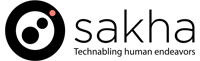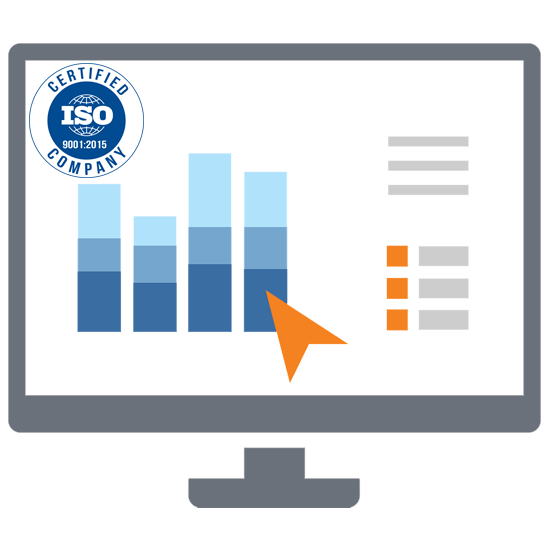SAKHA TECH DEMOS.

Welcome to Sakha’s “Demos” showcase, where innovation takes center stage. Explore the cutting-edge technologies and solutions that are shaping the future in this curated selection of impressive demonstrations. These demos offer a glimpse into the limitless possibilities of technology as well as our own expertise.
Access our Demos site – http://ml.sakhaglobal.com/
Why Explore Our Featured Tech Demos?
- Inspiration Unleashed: Immerse yourself in the world of innovation and creativity. Our featured tech demos are designed to spark your imagination and inspire you to envision new possibilities.
- Witness Innovation Firsthand: Get up close and personal with the latest advancements in the tech industry. Our demos allow you to witness groundbreaking concepts in action, offering a tangible understanding of their real-world impact.
- Exploration Made Easy: Navigating the ever-evolving tech landscape can be daunting. Our curated demos ensure that you’re exposed to the most captivating and relevant demonstrations, saving you time while keeping you informed.
- Insights into Sakha’s work: Each featured tech demo is a result of dedicated research, development, and expertise by our Sakha teams. By exploring these demos, you’ll gain insights into Sakha’s work.
Access our Demos site now! – http://ml.sakhaglobal.com/
What You’ll Discover:
- Innovative Software Solutions: Explore Sakha software demos that push the boundaries of what’s possible. From AI-powered applications to immersive virtual environments, witness how software is transforming industries.
- Cutting-Edge AI and Machine Learning: Discover the capabilities of artificial intelligence and machine learning through captivating demos that showcase their potential in data analysis, automation, and decision-making.
- Blockchain and Cryptocurrency Innovations: Learn about the decentralized future with demos that highlight the transformative power of blockchain technology and its applications beyond cryptocurrencies.
Dive into our Demos site – http://ml.sakhaglobal.com/
How to Explore:
- Visit our Sakha Demos site – http://ml.sakhaglobal.com/
- Simply click on the demo that intrigues you the most to embark on an interactive journey of exploration.
- Each featured tech demo comes with a brief description, highlighting its key features and the technology behind it.
- Engage with the demo to experience its functionalities and witness its potential impact.
Join Sakha on this exciting exploration of innovation, where technology knows no bounds. Dive into our “Demos” site and be a part of shaping the future today.